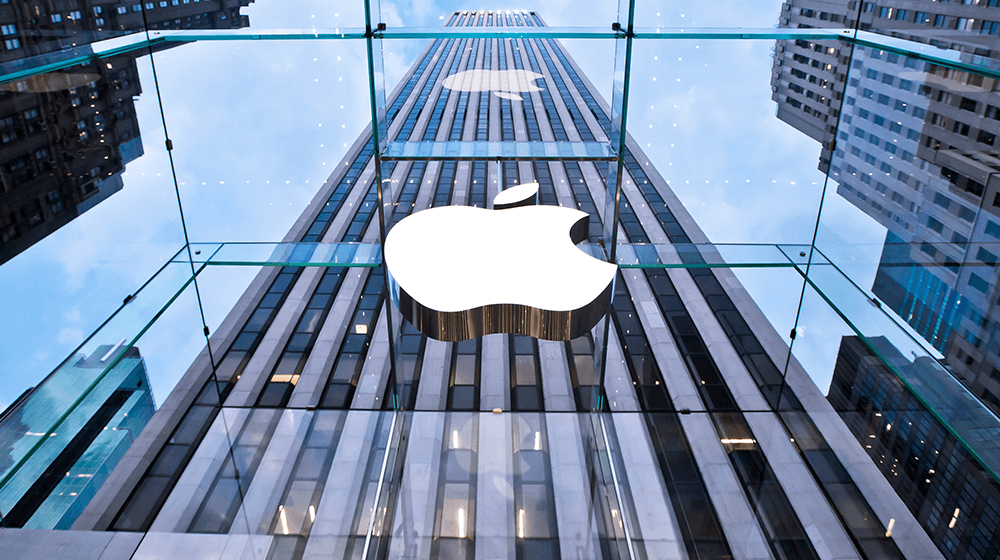Apple recently launched Apple Business Connect, which is a free tool for businesses of all sizes to customize the way their information appears across Apple apps.
What is the Apple Business Connect Tool?
Businesses can also claim their location place cards, while the key information they can customize includes how their business appears to the billion-plus Apple users on Apple Maps, Messages, Wallet and Siri, among others.
Apple Business Connect also provides new ways for customers to interact with businesses directly on Apple Maps.
Customer Connections and Brand Control
Speaking during the launch, Apple’s Senior Vice-President of Services, Eddy Cue, explained: “We created Business Connect to provide Apple users around the world with the most accurate information for places to eat, shop, travel, and more.
“Apple Business Connect gives every business owner the tools they need to connect with customers more directly, and take more control over the way billions of people see and engage with their products and services every day.”
Business Connect is already live for businesses based in the United States, and is set to be available around the world soon.
Small Business Benefits of Apple Business Connect
Apple say that Business Connect has been designed with small businesses in mind. The idea is to provide such businesses with the same access and ability to customize their digital presence as global brands already enjoy.
You can directly manage your business information in the interactive Apple Maps place card, which includes adding and updating photos and logos. You can also invite customers to take certain actions like ordering food or making a reservation directly from the Maps app. Apple say businesses can also present special promotions and incentives to customers, such as seasonal menus or product discounts.
Business Connect’s Complementary Services
Business Connect is designed to work in conjunction with other Apple services, which should help small businesses to expand their reach and stimulate growth. This includes Tap to Pay on iPhone, which lets businesses easily and securely accept Apple Pay and contactless credit or debit cards, as well as other digital wallets, through a simple tap to their iPhone.
Another complementary service is Apple’s Business Essentials, which is a subscription that combines device management, 24/7 support, and cloud storage.
How to Register for Apple Business Connect
Business owners wanting to register for Apple Business Connect will need to create an Apple ID if they do not have one already. Then use your Apple ID to register your firm for Business Connect via the self-service process on the Apple website. The registration will need to be conducted with a desktop or laptop computer.
Once your business is logged in and has been verified by Apple, you can claim your location and begin updating and personalizing your place card free of charge.
If your business has multiple locations, you can use the Business Connect API to deliver accurate and up-to-date information to Apple Maps. This can be easily achieved even for businesses with many different locations, thanks to listing management agencies such as Reputation, Rio SEO, SOCi, Uberall, and Yext.
For the latest, follow us on Google News.
Image: Depositphotos
More in: Apple