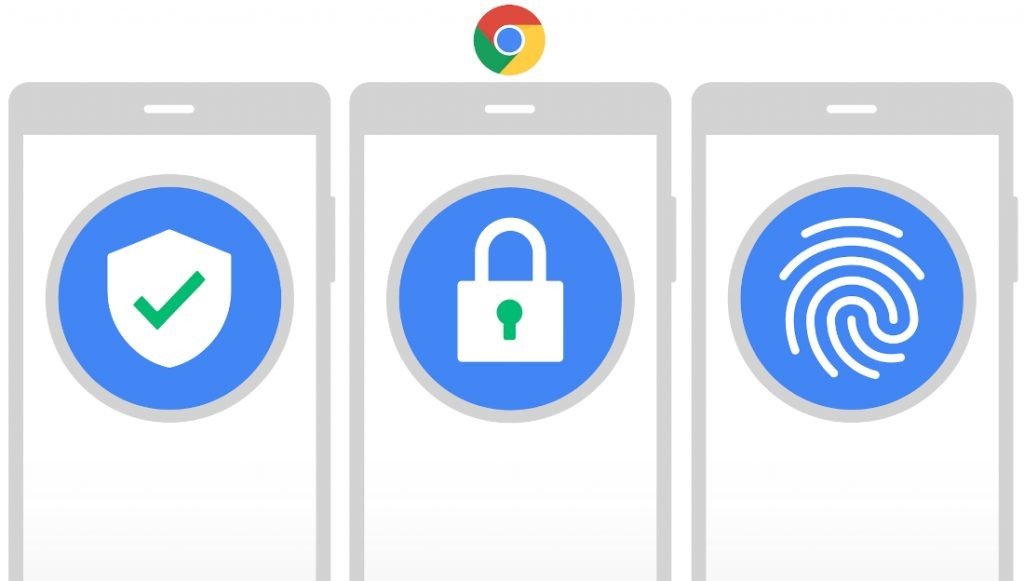This only becomes a problem when using “display password” on websites that don’t follow acceptable practises.
Spell check is only one of the many helpful functions that Google Chrome offers. Chrome additionally provides “advanced spell check” in addition to the basic spell check. If you choose to activate it, Google warns that any text you enter in the browser will be transferred to their servers where it will be subjected to sophisticated grammar and style algorithms. Since it is obviously obvious that you probably shouldn’t enable it if you care about the security of your data, an investigation has proven this. Your username and password might, in some cases, be transmitted to Google’s spell-checking servers during login procedures.
When you use the “reveal password” feature, passwords you enter into login masks may be transferred to Google servers, according to a study by otto-js (via Bleeping Computer). As you can see everything you’re typing in plain text, this option is available on many websites and is claimed to make it simpler to enter passwords. However, this also means that Chrome’s standard privacy protection is ineffective because the language used as a password could be interpreted as regular text that is intended for spell checking. By adding a “spellcheck=false” HTML property to the relevant field, websites may prevent this from happening, but as Bleeping Computer and otto-js demonstrate, many websites—including Big Tech sites like Facebook—ignore this step.
One of the businesses impacted by this flaw was LastPass. The security firm resolved the issue by adding the “spellcheck=false” attribute to its input field after being contacted by otto-js.
When questioned by Bleeping Computer, Google said that advanced spell check is only available with user consent and that users are informed that doing so results in the transmission of all of their input data to servers. This already places restrictions on those who are initially impacted by the issue. The business continued by making it plain that it understands that the data may occasionally be sensitive and that’s why text isn’t linked to any specific user identification and is only momentarily processed and stored on Google’s servers. The business further committed to enhancing internal procedures to prevent passwords from being processed in a proactive manner.
The Microsoft Editor browser plugin was also deemed to be at fault by the inquiry. This is to be expected because the Microsoft service, which provides improved spelling, style, and grammar checks, also uses cloud-based processing.
Nobody should be surprised that under the correct circumstances, their passwords might be transferred along with other text they type given that both Microsoft and Google are clear about text you type being sent to their servers. Even while both spell checkers have strong privacy rules, it is obvious that you shouldn’t use them if you frequently handle personal material as you would be giving someone outside of your control access to anything you enter. It’s excellent that our analysis has highlighted several cloud-based spell checking problems, but one ought to be able to anticipate them when using a cloud-based spell checker.
If you already use one of the numerous excellent password managers, you should be safe even when you utilise Microsoft Editor or Chrome’s improved spell check. You’ll always copy and paste passwords or use an autofill extension, after all. There are other applications that sync your clipboard across your devices, so that’s the only thing you need to be mindful of in this situation. If you make use of any of them, it’s possible that your passwords will appear somewhere you didn’t intend them to, such as on a server at a firm.