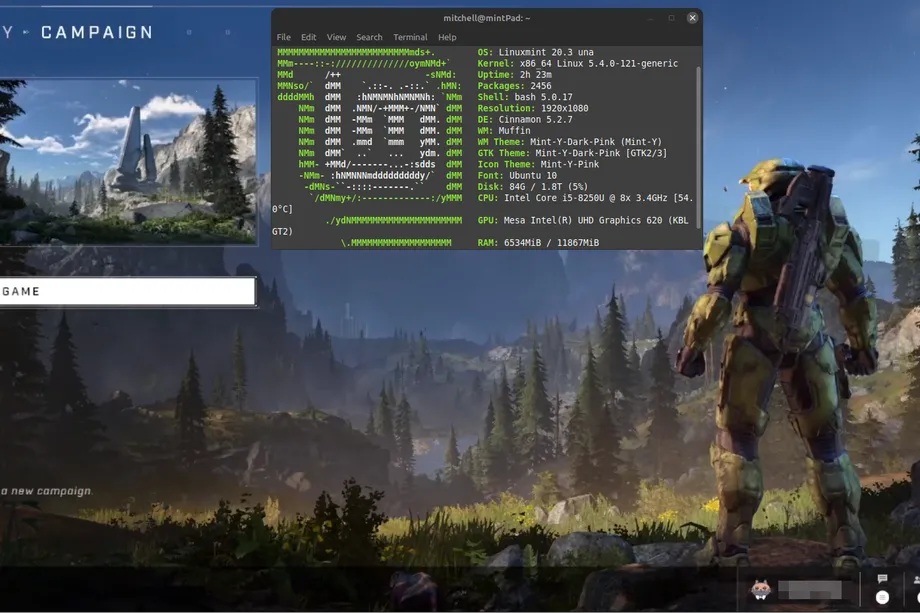No need for Windows
I know that not many people have tried the Xbox Cloud Gaming beta on Linux, but those who have may have noticed that the image quality isn’t the best, even for cloud gaming. Now, though, people in the community have found a quick way to improve image quality, and we know why the hack works and why the problem exists in the first place.
Reddit user Spiritual-Ad2806 posted on the Cloud subreddit on Monday that they were able to trick the Xbox service into showing them a better quality stream on Linux by making it think it was running on Windows. They used an Edge extension to change their user agent, which is a string of text that tells websites what browser you’re using and other information about your system. When they switched to a user agent that told sites they were running Windows 10 instead of Ubuntu or Manjaro, the picture got a lot better.
I tried this with Linux Mint and this browser extension (though I can’t say for sure that it’s safe, so be careful), and it worked perfectly. You can see an example of one of the differences above. Depending on the game you’re playing, the differences can be small, but I’d always use the workaround if I was going to play a game with any amount of text.
One of the people in charge of the xCloud project, Jordan Cohen, explained why this works on the Linux Gaming subreddit. His comment says that Xbox Cloud Gaming doesn’t support Linux, so it “reverts to a default resolution and bit rate” that should work on most devices. Cohen says that the team decided to look at the user agent instead of trying to figure out what features a browser actually had because it was easier.
Cohen says that the Xbox Cloud Gaming team is “working to improve support and access for a wider range of devices and operating systems” and is “thinking about making defaults smarter.” Even though that isn’t an official announcement, Linux and Xbox gamers may want to keep an eye out. For now, though, the user agent trick seems to work fine if you want to get the most out of your Xbox Game Pass Ultimate subscription.