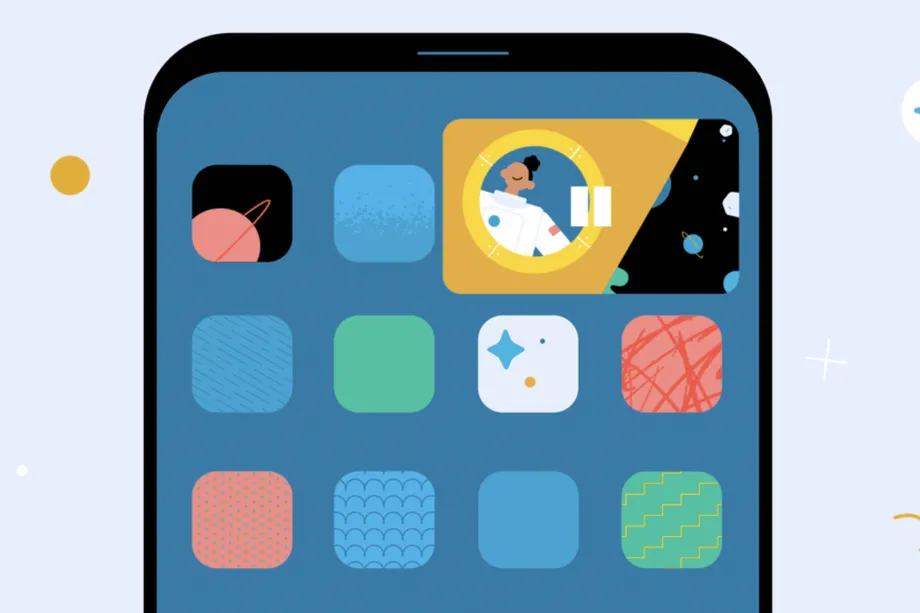It took a long time to get to this point.
Google has announced that more people will be able to use the picture-in-picture mode on YouTube for iOS and iPadOS. This mode lets you watch videos in a floating window while using other apps. A post in the community on Monday said that people with iOS 15 should start seeing the feature soon, though its availability isn’t uniform.
YouTube Premium subscribers should be able to use the feature to watch any kind of content, no matter where they live in the world, as long as they live in an area where YouTube Premium is available. YouTube only says that picture-in-picture is available in the US for users who don’t pay. In the US, however, the company says that “everyone who uses the YouTube app on an iPhone or iPad” will get the feature, but that it will only work for “content that is not music.” If you use Android, you’ve probably had this feature for years, and YouTube says that nothing will change about it today.
Some Premium subscribers, like me, who have been able to use picture-in-picture mode for a long time in different ways, might find this news a little confusing. In June 2021, the company said that picture-in-picture would be added to the app for paying users and that it also planned to add it for free users. By August, Premium subscribers could try it out as an experimental feature. Then, in April 2022, YouTube stopped the experiment, so users couldn’t sign up to use the feature anymore. The company said at the time that it would have more information about the feature “soon.”
All of this means that getting to this announcement today hasn’t been easy (though, again, some of us enabled it last year and have been using it ever since). In tweets and a blog post, YouTube does say that it knows it’s “been a slow roll out for a highly requested feature.” The company has also left room for this phase to take a while. Its tweet says that the feature is “slowly rolling out,” while its blog post is a bit more specific, saying that it should be coming “over the next several days.”
Go to the YouTube app and try to play a video. Then leave the app and go to your home screen or another app to see if you can use the feature. If “picture-in-picture” is turned on for your account, the video should pop out into a floating window on its own. You can also check if the feature is available by tapping your profile picture in the top right corner of the YouTube app, going to Settings > General, and looking for a switch called “Picture-in-picture.”